Adobe Acrobat Reader® is freely available for your use to read Portable Document Format (PDF) documents on the Internet.
Download a copy of Adobe Acrobat®.
If you get this error when you attempt to open one of our forms, do the steps below. NOTE: Adobe Reader® must be installed on your computer.
Hover anywhere above the page.
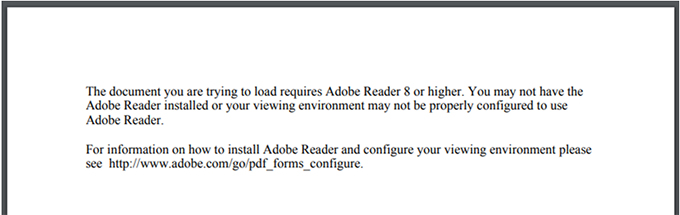
The page header will appear.
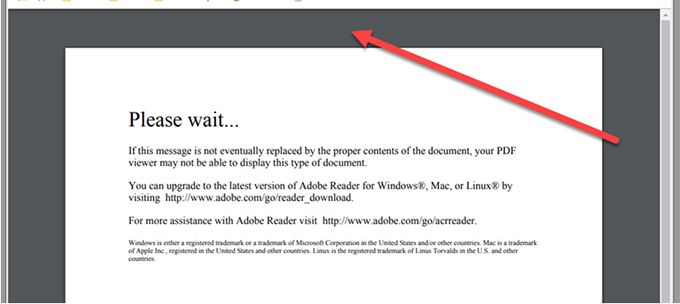
Click the Download icon.
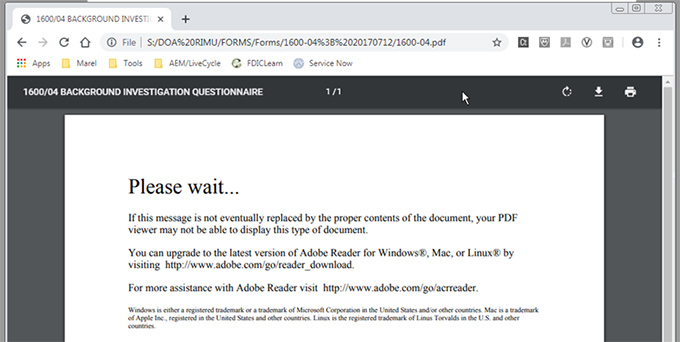
Save the file.
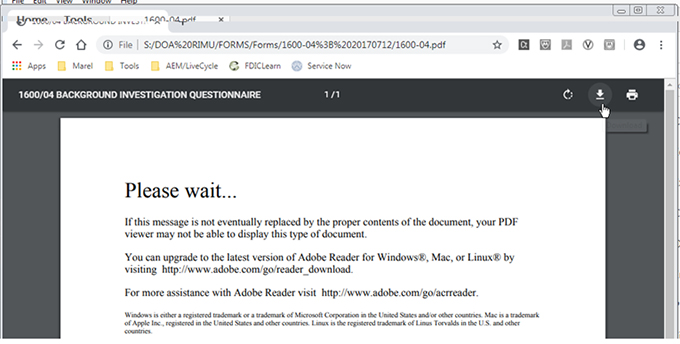
- Check the browser or file folder to see if the file has been fully downloaded. If there are no error messages, the file is fully downloaded.
- Go to Downloads folder to open with system viewer.
- The form should now load in Adobe Reader®.
If you need additional assistance regarding accessibility of information products, please contact FDIC FORMS.
The FDIC uses links to other web sites in an effort to assist users in locating information on topics that might be of interest to them. The FDIC cannot attest to the accuracy of information provided by linked sites. Linking to a web site does not constitute an endorsement by the FDIC or any of its employees of the sponsors of the site or the products presented on the site.
