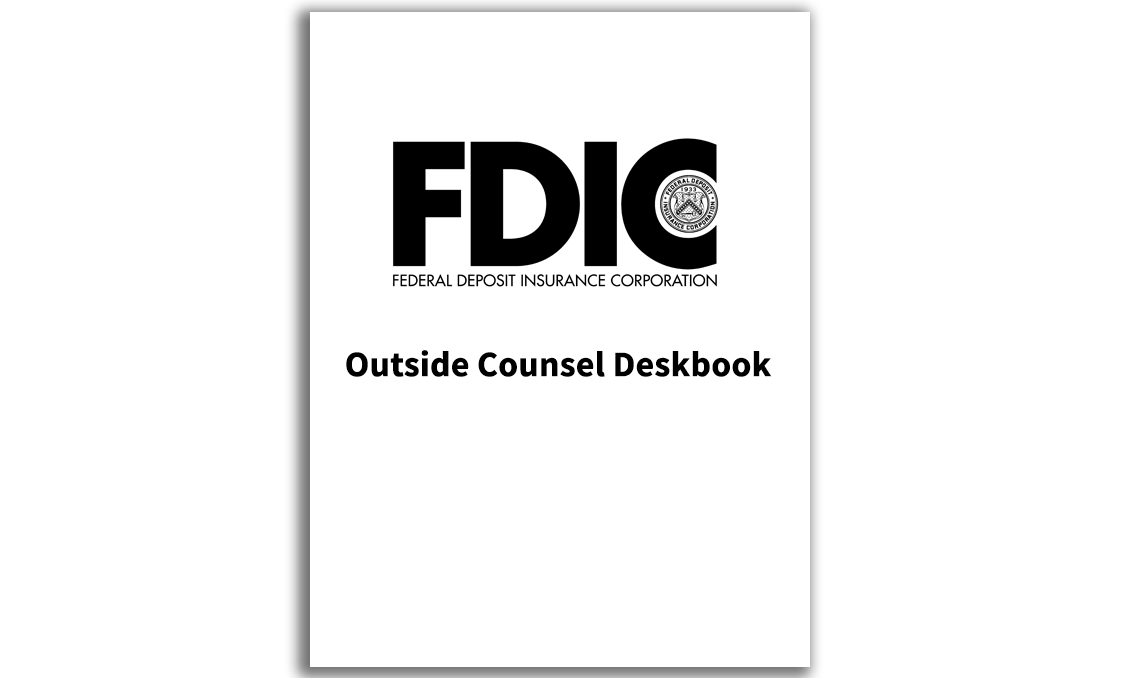
Printable PDF Format
Legal Invoice Validation Criteria lists the validation criteria that the FDIC electronic billing system uses to process data. Outside counsel bills not conforming to these criteria will be rejected by the server before the user may submit the bill.
PDF Help - Information on downloading and using the PDF reader.
Mandatory Validations
- Invoice line items math must be correct
- Invoice line items must equal total invoice amount
- Only one matter may be billed per invoice
- Vendor must submit invoice with valid matter number
- Vendor must submit invoice with valid vendor number
- Note - DC will auto-populate the vendor number
- Vendor must be associated to matter it is billing against
- Invoice Number can not be greater than 20 characters
- Invoice Number can only contain alpha numeric characters
Configurable Validations
Date Validations
- Line Item date can not be older than 62 days from the Invoice Date
- Line Item date should fall between Invoice Start and End Date
- Billing Start date should be the first day of the month
- Billing End date should be the last day of the month
- Invoice date can not be more than 90 days from the invoice received date
Timekeeper Validations
- Timekeepers are required for all fee line items
- Timekeeper IDs must be valid
- Timekeeper rates must be valid
Line Item Validations
- The following task and expense codes should be flagged
- E106 (Online research)
- E109 (Local Travel)
- E111 (Meals)
- E124 (Other)
- The following task and expense codes are not allowed
- E101 (Copy Charges) cannot exceed $.08
- E103 (Word processing)
- E108 (Postage)
- The following words in the line item description will be flagged for Fees
- DataCert overtime, file review, revision, invoice preparation
- The following words in the line item description will be flagged for Expenses
- Westlaw, Lexis, Nexis, electronic research
- Invoice line items may only contain fee rates billed in .10 increments
Misc. Requirements
- Expense backups are only necessary upon request
- Split Bills: Entire bill should be submitted with line item detail and an IE/IF line item will be used to write down the other party’s portion.
- Flat Fees: Entire bill should be submitted with line item detail and an IE/IF line item will be used to write up or write down the bill to the agreed upon rate
- Third party bills will be billed through the outside counsel
* A complete list of task and expense codes can be found at: http://www.abanet.org/litigation/utbms/home.html
