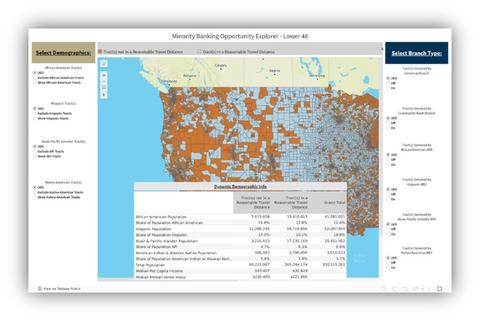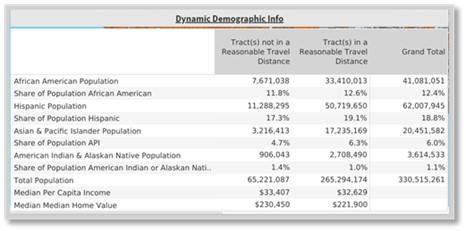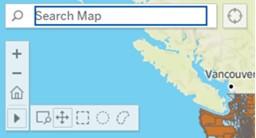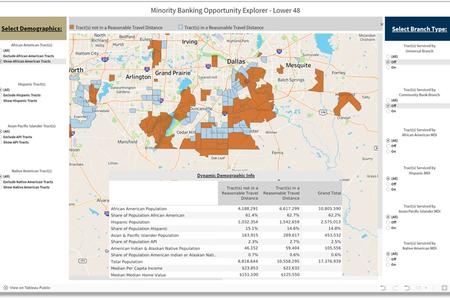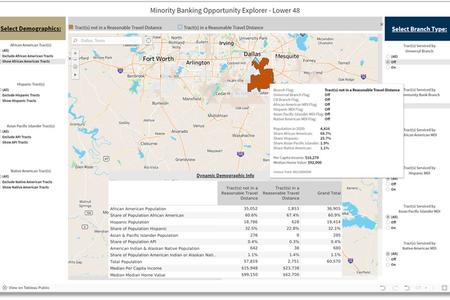Disclaimer:
This Minority Banking Opportunity Explorer is for informational and research purposes only. The data or any conclusions related to this data gathered or found on this site is not reliable for any use other than its intended purpose - - to aid interested groups with identifying neighborhoods that could benefit from banking services. This tool does not apply to or implicate any other Federal Deposit Insurance Corporation (FDIC) dataset, review, or methodology, and should not be used in any other context.
The visualization data displayed in the Minority Banking Opportunity Explorer is not a substitute for the information required for purposes of applications such as a Deposit Insurance Application or an Application to Establish or Relocate Domestic Branch or Office. Any conclusions drawn from the Minority Banking Opportunity Explorer are not to be attributed to the FDIC.
The FDIC strives to ensure the quality and reliability of the information contained herein and anticipates updating the tool regularly; however, there may be a delay between when the source data is updated and when the FDIC incorporates the updated source data within the tool. For this reason, the FDIC neither assumes responsibility for nor certifies to the accuracy of any of the reported data.
The information contained herein is not advice on legal, investment, regulatory, technology or other matters. You should always consult your own legal, financial, investment, or similar advisors before making any legal, financial, or investment decisions or entering into any agreement relating to this information. In no event shall the FDIC or any of its directors, officers, or employees be liable for any use of, for any decision made or action taken in reliance upon, or for any inaccuracies or errors in or omissions from, the information contained herein.