Money Smart Users Adapting to Virtual Training Sessions
Money Smart Alliance members have adapted to the COVID-19 environment by continuing to help people improve financial health while practicing physical distancing (also called social distancing).
Take the Asian American Civic Association (AACA) in Boston, Massachusetts, which has been teaching Money Smart for five years. This nonprofit offers services including English classes, job training and help with youth employment opportunities. The AACA set a goal in the beginning of 2020 to teach 250 people, plus their families, through virtual sessions by fall. When the pandemic hit, the AACA was well positioned to continue offering services—virtually—to its community.
“We use Money Smart for Adults, Young Adults, and also refer people to the computer-based Money Smart learning game,” said Robin Wood, the manager of the banking training program at the AACA. “It has been a touching experience to see other family members in the background during our virtual training sessions.… Kids are asking me when their parents’ paychecks are coming back and saying that their parents are sad. A few parents called their young adult family members over to listen …. All these families around one computer left me in awe,” said Wood. “Most of these families are new immigrants and are just learning English.”
Wood reported that the participant guides and the simple PowerPoint slides were “[t]he most effective parts of the training.” She also said the ACAA will continue teaching Money Smart to students in person and through computer-based instruction with guidance from teachers.
Wood offers this advice to others currently teaching Money Smart virtually: Discover the needs of the class and tailor your workshop to meet those needs. Find a way to involve family and friends. And be very organized and keep it interesting! You have to balance being engaging and informative.
On a recent Money Smart Alliance call, a few organizations offered some additional tips. One financial educator mentioned that, in addition to Zoom, she has used Instagram to conduct webinars. Another trainer shared how she breaks the Money Smart modules down into fewer minutes in order to accommodate social media platforms.
Rhonda Crenshaw, Knowledge Management and Information Specialist at the FDIC, offers several additional tips and tricks for leading Money Smart virtual learning sessions:
- Think about time zones and potential scheduling conflicts. If your participants are joining across varied time zones, try to pick a time that works for all. In some cases, you might want to offer the event twice to accommodate different time zones or scheduling conflicts, such as parents supporting children who are also at home during typical business hours.
- Test and rehearse. Don’t lose precious time due to technical challenges that could have been tested before the training event. Allow time before your event to test access. Make sure your slides work online, if applicable. Become familiar with features of the virtual platform you are using. Be prepared to address problems that might occur -- before your session begins.
- Consider having a colleague serve as a “producer.” A producer can be on-hand to step in when technical issues arise. The producer can handle any technical issues and monitor the chat so the facilitator can keep the lesson going and stay on track.
- Use features like chat wisely. Tools like chat are frequently used creatively to get people to talk to each other online during a presentation. It may be useful to have a colleague (e.g., a producer) help monitor and describe some of the chat responses.
- Be personal. To build rapport, consider having all presenters briefly introduce themselves with the web cam (or with pictures) at the start of the training event. Depending on the activity, it might help to use a web cam so participants can see your body language during portions of the lesson. To save on bandwidth, you could turn off the web cam when it is not required for learning.
- Don’t forget about breaks. Build in breaks after about 45 minutes or so. Depending on the length of the training event, give participants 5-minute stretches or full 15-minute breaks. Note the breaks in the training agenda. Also, insert a slide into your presentation that indicates the break and the length of the break (e.g., 10 minutes). Before leaving for break, tell participants what time the session will start again.
- Try to keep your virtual event to no longer than two hours. Consider whether your audience is likely to prefer fewer (longer) sessions or more (shorter) sessions.
- Ask for feedback. Send out a short survey after your event, if possible. Collecting feedback from attendees helps you serve them better. Ask short questions related to the length of the meeting, the level of engagement and interactivity, the quality of the facilitator’s delivery and how well the technology worked. Use their responses to make improvements.
And here’s a final tip for virtual training from FDIC Community Affairs Specialist Brittany Burroughs that almost every financial educator can agree with: “Keep it short, interactive and fun.”
We hope that reading these stories will give you ideas and inspiration to foster new collaborations in your community. If you want help from the FDIC on getting started, or if you can help others by sharing the ways you use Money Smart, please email us at communityaffairs@fdic.gov or contact Section Chief Luke Reynolds at lureynolds@fdic.gov or (202) 898-7164.
Current and Previous Issues:
Additional Links

Money Smart Alliance
Learn, collaborate and grow with FDIC’s recognized organizations that use Money Smart.
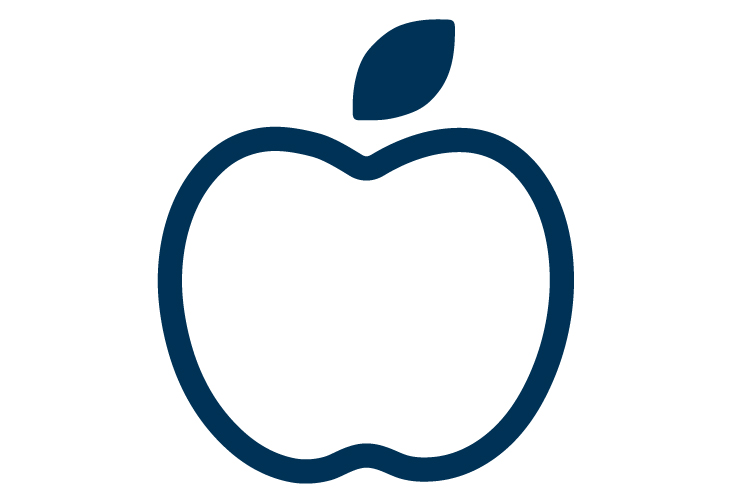
Teacher Online Resource Center
Here you will find tools to help you teach financial education including lesson plans, videos, and other resources
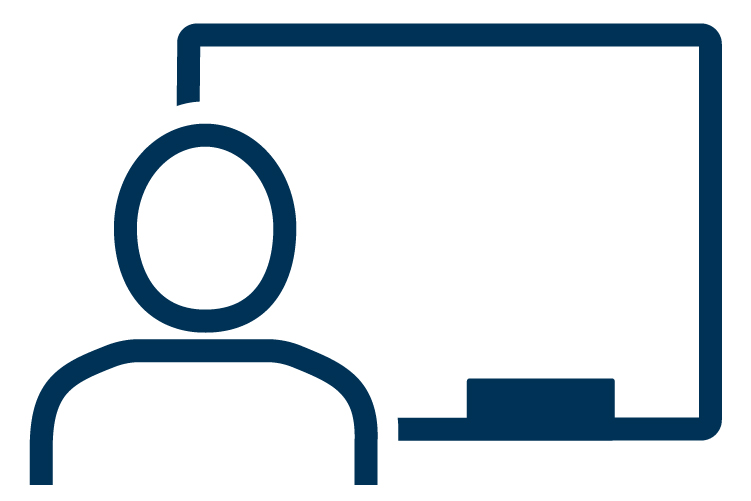
Train-the-Trainer Program
Provides guidance with videos, workshops, and webinars

Training & Events
Announcements of upcoming Money Smart events for Train-the-Trainer and Small Business events


